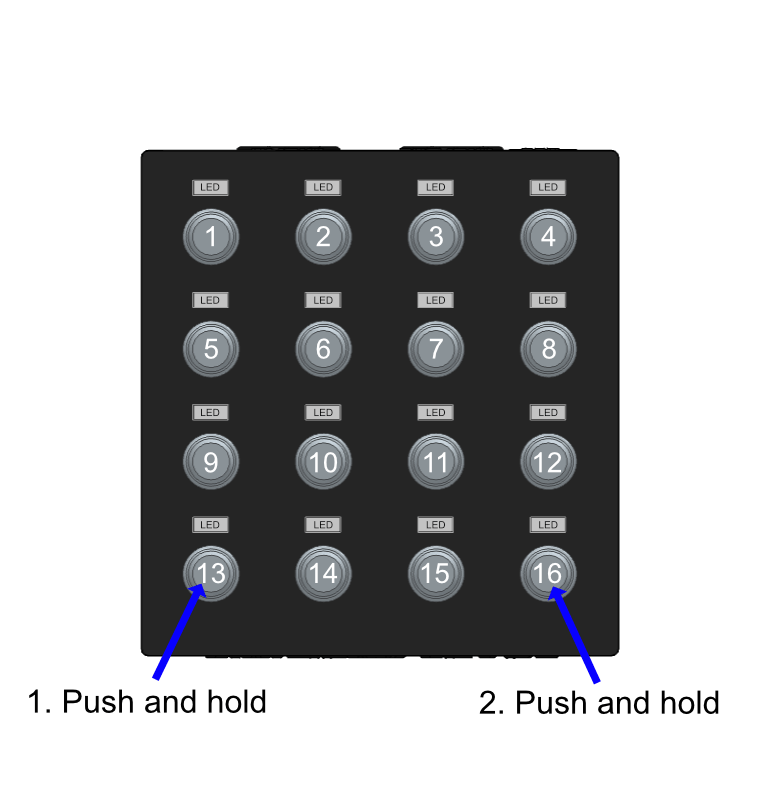How do you update the firmware?
- Download the latest firmware from the website
- Hold down button 13 and then hold down button 16 on the controller, all LEDs will start blinking and after about 5 seconds they will light up continuosly.
- A USB drive will load on the connected PC
- Drag the downloaded firmware file to the USB drive and wit until it is transferred.
- The controller will reboot using the latest firmware.